Step-by-Step Guide: Hugging Face Model Tuning Steps for Beginners
Introduction to Model Tuning with Hugging Face
Model tuning is a crucial step in refining machine learning models to achieve optimal performance. Hugging Face, a popular platform for natural language processing, offers powerful tools for model tuning. Whether you're a beginner or looking to enhance your skills, this guide will walk you through the essential steps to get started with Hugging Face model tuning.
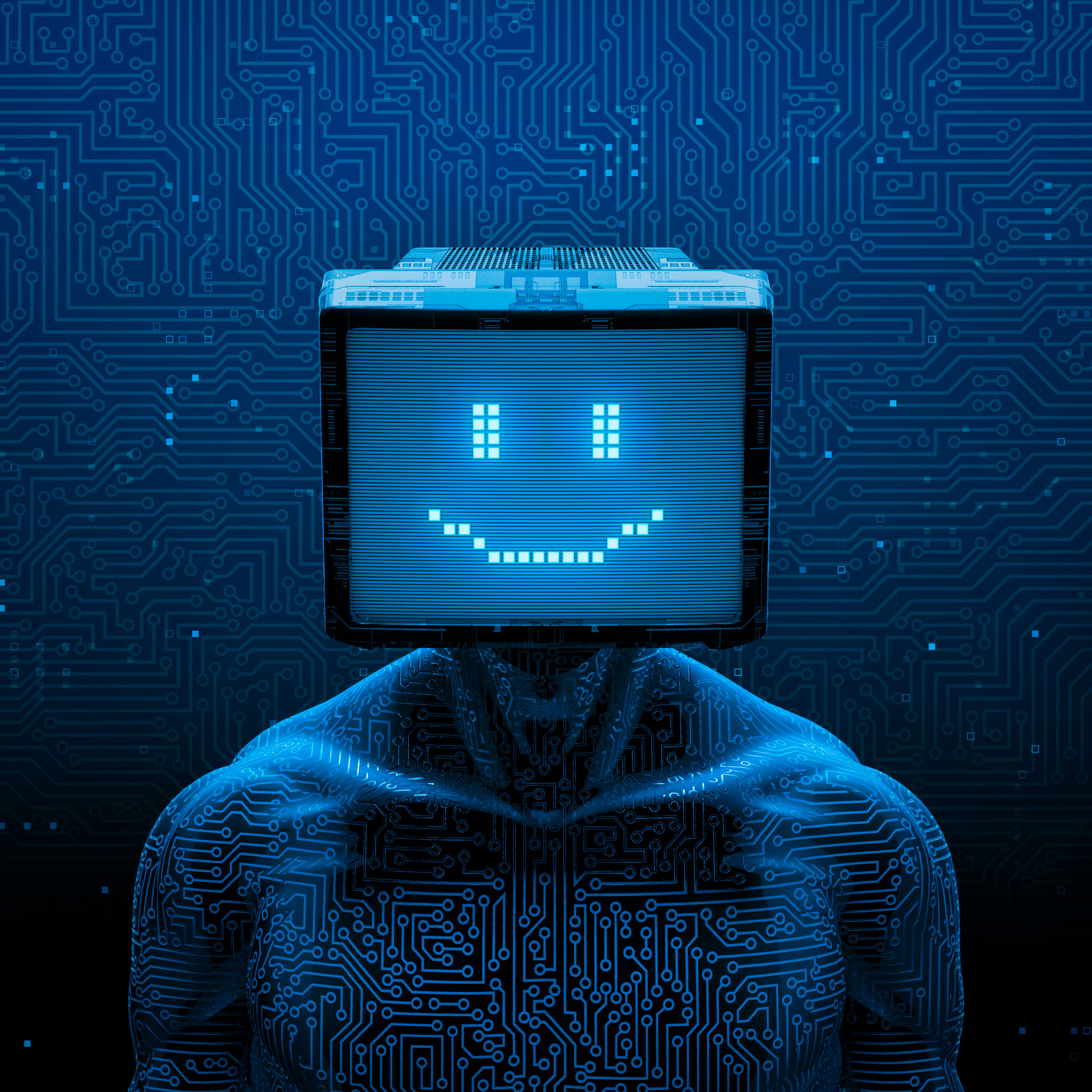
Understanding the Basics
Before diving into model tuning, it's important to understand the basics of Hugging Face. The platform provides access to a wide array of pre-trained models and datasets, allowing you to build and fine-tune models for various NLP tasks. Familiarize yourself with the Hugging Face library and its documentation to get a grasp of the available tools and resources.
Setting Up Your Environment
To begin the model tuning process, you'll need to set up your development environment. Ensure you have Python installed on your system, along with the necessary libraries such as Transformers and Datasets from Hugging Face. You can install these using pip:
pip install transformers datasetsSelecting the Right Model
Choosing the appropriate pre-trained model is a critical step in model tuning. Hugging Face offers a variety of models such as BERT, GPT-2, and RoBERTa, each designed for specific tasks. Explore the Model Hub to find a model that best fits your project requirements. Consider factors like model size, architecture, and task compatibility.
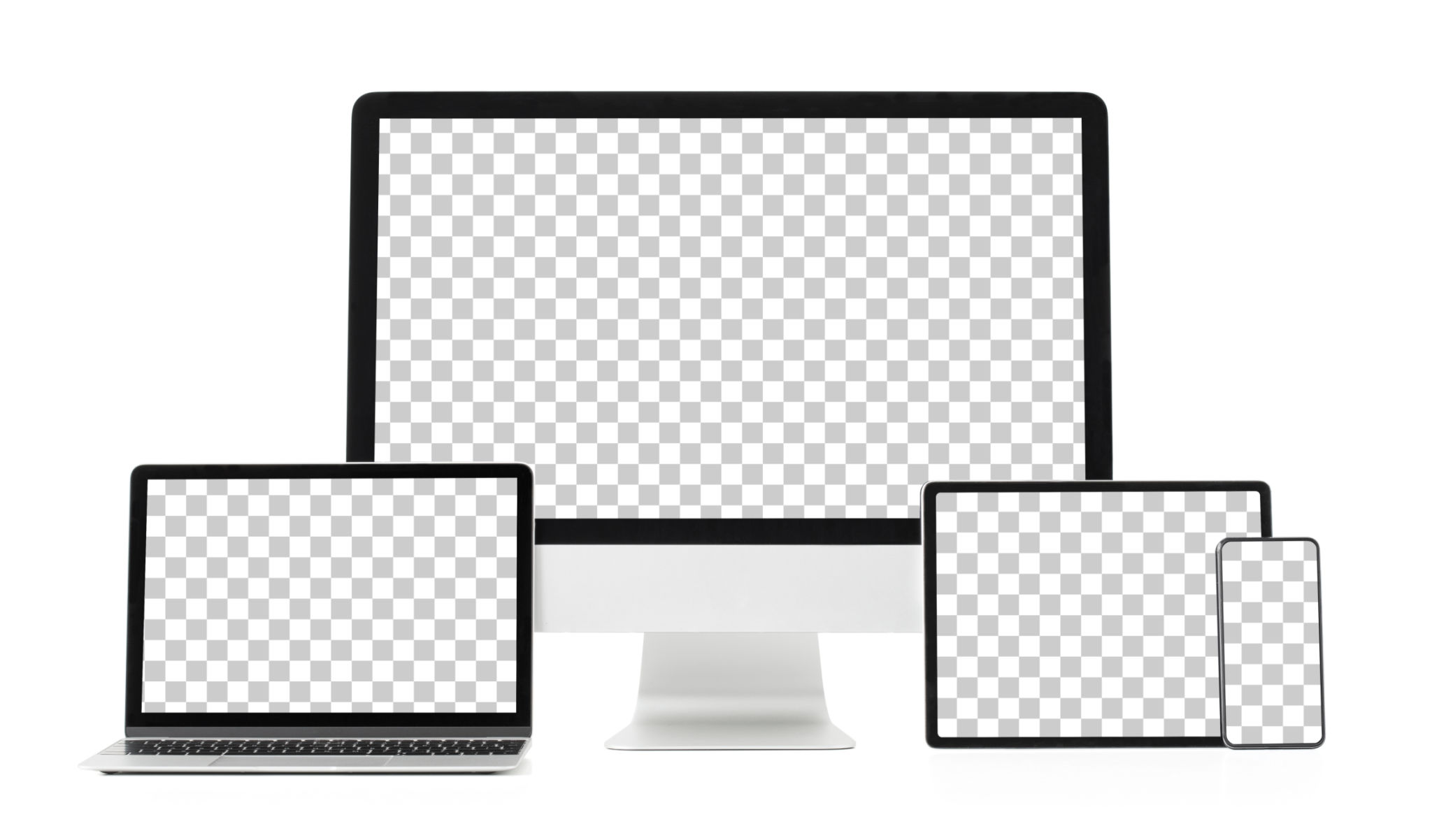
Loading and Preparing Data
Once you've selected a model, the next step is to load and prepare your dataset. Utilize the Datasets library to access numerous datasets or load your own custom data. Data preprocessing is essential for successful model tuning, involving steps like tokenization, normalization, and augmentation. Ensure your data is in the correct format for the chosen model.
Tuning the Model
Model tuning involves adjusting hyperparameters to improve performance. Start by defining a set of hyperparameters such as learning rate, batch size, and number of epochs. Use tools like Hugging Face's Trainer API to facilitate the training process. Experiment with different configurations to find the optimal settings for your model.

Evaluating Performance
After tuning your model, it's crucial to evaluate its performance. Use metrics like accuracy, precision, recall, and F1-score to assess how well your model performs on validation data. Analyzing these metrics will help you understand areas for improvement and guide further tuning efforts.
Deploying Your Tuned Model
Once satisfied with your model's performance, it's time to deploy it for real-world applications. Hugging Face provides tools for deploying models in various environments, including cloud platforms and on-premises servers. Make sure your deployment strategy aligns with your project's scalability and accessibility needs.
Continuous Improvement
Model tuning is an iterative process. Continuously monitor your deployed model's performance and gather feedback to make further adjustments as needed. Stay updated with the latest advancements in NLP and Hugging Face's offerings to keep your models at the forefront of innovation.

Conclusion
Tuning models on Hugging Face can significantly enhance their efficiency and accuracy in solving NLP tasks. By following this step-by-step guide, beginners can gain confidence in navigating the model tuning process. Embrace experimentation and continuous learning to unlock the full potential of Hugging Face's capabilities.